 |
When you watch some good
music video on YouTube, you probably
want to save the music on your computer.
YouTube Downloader lets you
easily save the audio track from any YouTube
video in an MP3 file. You can also
use this unique application to extract audio
tracks from any other video files.
Its user interface is as
simple as possible: a few text fields, some
buttons, and a drop-down menu. The
application also lets you choose the quality
of the recorded audio and the path to save
the file.
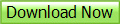
|
MP3 (abbreviation from “MPEG Layer 3”) is
one of the earliest digital audio encoding formats,
which is still extremely popular. It was developed
by Fraunhofer IIS and later, with the support of
Thomson, implemented as part of the video formats
MPEG1 and MPEG2. The format provides high audio
quality at a relatively small file size. Compared to
many other audio encoding formats, MP3 probably has
one of the best audio-quality-to-file-size ratios
and is steadily supplanting the Audio CD format.
Step 1.
Download Mediavigor YouTube Downloader for
free from its official web site.
Step 2.
Install and launch the application:
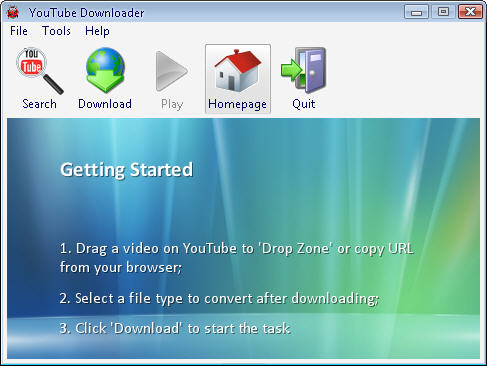
Step 3.
Copy the link to the YouTube video to the clipboard.
Click the Download button and paste the link into
the URL field:
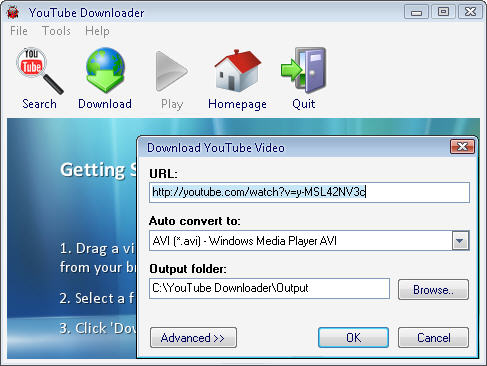
Step 4.
Select the target file format: MP3. Click the
Download button.
After the
YouTube video is successfully downloaded and
converted into the MP3 format, the
application will offer you opening and listening to
the created audio file.
.
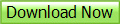
Convert Youtube to
MP3 with MediaVigor YouTube to MP3
Software.
Copyright 2011 MediaVigor is in no way affiliated
with YouTube. We are just an software application to
convert online video. See also:
|