How to Upload Video to
YouTube
If you want to upload a video on
YouTube and share it with the world, you need to follow
these steps:
1. Create a YouTube
account if you haven't one yet, or sign in if you do.
2. Click the "Upload" link on the top of the
page.
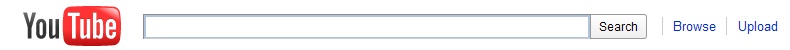
3. Click the "Upload video" button.

4. Select a file to upload. You can upload
video of the following formats:
- AVI
- MOV
- MPEG
- 3GP
- MP4
- FLV
- SWF
- M4V
5. Name your video-clip, add a
description, tags and choose an appropriate category.
6. Click the "Save" button and wait until
upload finishes.
Several useful
advices:
- You can't upload videos larger than
100 MB or longer than 10 minutes (on the basic free
account).
- The longer the video, the lower its
quality.
- If you have a website, don't forget
to put it into the description of the video.
- The more popular your videos are, the
more frequently YouTube will offer them to visitors as
similar videos.
- To make initial promotion to your
video share it in social networks, post it at Facebook,
or leave a link to your video in the comments to a video
of the same or similar theme uploaded by other users.
- Try uploading unique video content
that could be interesting to others.
Article: How to upload a video on YouTube
See also: How to
Promote YouTube Video |
YouTube Converter | YouTube
to AVI