How to Convert YouTube
Video
We have reviewed and tried several programs
and web-services to convert FLV (the format of
YouTube video clips). We tried to find a universal
all-purpose utility. Among our requirements were:
- An ability to convert to the AVI
format (to watch on local computer, TV or DVD-player).
- A way to convert to the WMV format (to
watch on Pocket PC and Zune).
- An ability to convert to MOV and MP4
formats (to be able to watch YouTube videos at Apple Mac,
iPhone, iPad, iPod, PSP and other devices).
- A theoretical ability to convert to the
3GP format (to watch on mobile phones and smartphones).
- An ability to convert to MP3 format (to
extract audio tracks from the video and listen them on audio
player).
- Flawless conversion to HD video.
- Fine-tuning for experienced users.
- Easy to use and stable.
YouTube Downloader by
MediaVigor has given a good account of itself, so this
review is about it.
0. Downloading
and installing the program runs smoothly and doesn't face
any difficulties. After the install completes, the program
runs automatically.
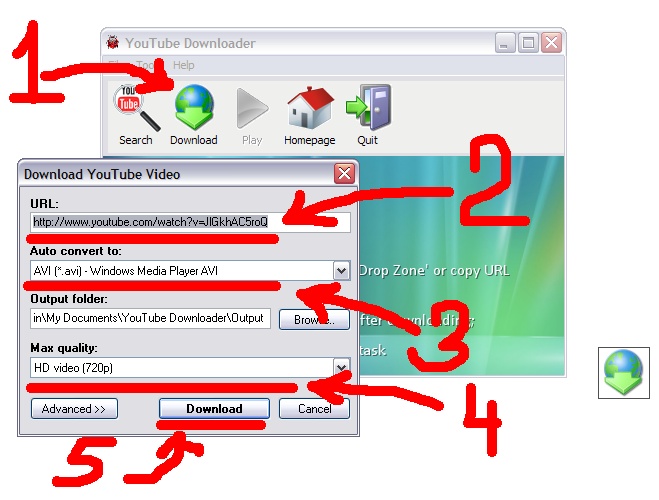
1. Copy a link to a YouTube video in
the clipboard, then in the YouTube Downloader's window click
the "Download button".
2. In the URL
field paste the copied link (or you can simply drag-and-drop
it from your browser to the Drop Zone icon within the
program).
3. Select a destination
video format from the below drop-down.
4. In the next list, choose the quality of
the video clip (the higher it is, the longer it will take to
download it).
5. Click the
"Download" button to start the automatic download and
conversion of the YouTube video.
See also:
How to Download
YouTube Videos | What is
YouTube | Youtube
Downloader
Article:
How to convert a video from YouTube